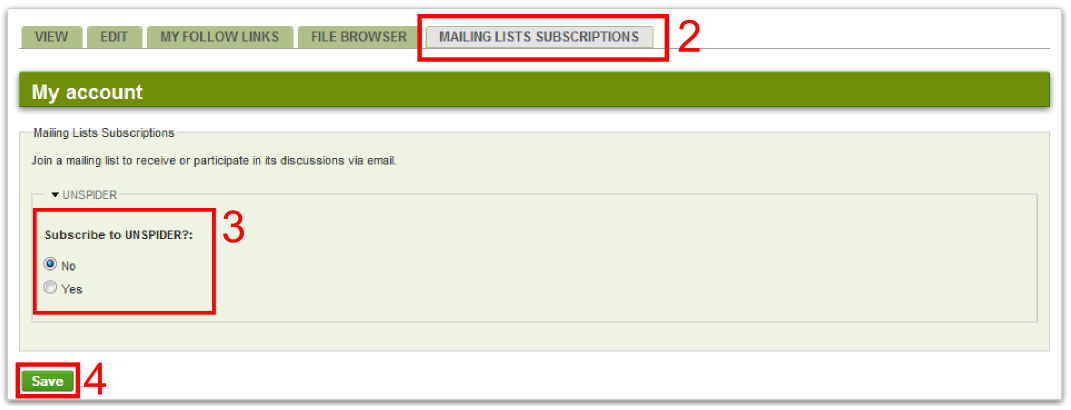You can manage your subscription to our mailing list in your Profile on our Knowledge Portal (an account is required for this). Alternatively you can manage your subscriptions and edit further options via http://mail.un-spider.org/ without having to create an account.
To manage your subscription on your Knowledge Portal profile follow these steps (steps 2-4 are outlined in the screenshot below):
- Click on "Profile" in the upper-right corner of the website.
- Click on the "Mailing List Subscriptions"-Tab
- To subscribe to a mailing list click "Yes", to unsubscribe click "No".
- To put your changes into effect, click "Save".